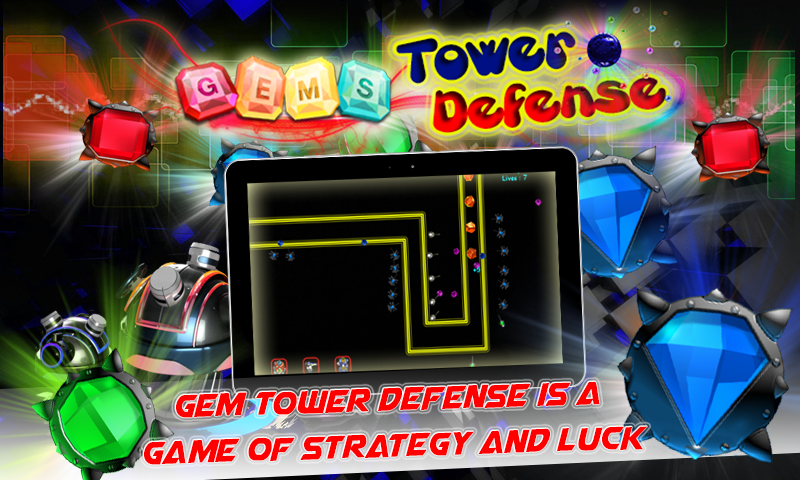Gems TD 1.0.0
Free Version
Publisher Description
In search of resources that are no longer provided on Earth, you followed a gems released by fantasy years ago in hopes of discovering an alternative planet.
Take command of towers with special weapons to hold your defense against endless waves of enemies on the hostile gems planet.
Gems TD ( Tower Defense ) is a completely unique strategy game.
Fire Water Nature Earth Light and Dark. All have their gems have individual elemental powers.
It has unique features and gameplay style.
Some of main Gems TD ( Tower Defense ) features:
-99 Unique towers with all different abilities and tactics.
-8 Elements which has weakness and strength vs each other.
-50 different enemy types.
-Targeting system to set target prioriaty.
-Player friendly settings like; auto send waves, instant build and etc.
-Completely mind tricking economy.
-Tactics, Action, good graphics, easy gameplay, economy, many choices.
-Free to play.
Working hard to improve gameplay and compatibility.1
Best td to play.
Some of inferno gems Towers: Lightning , Poison, Laser, Ice, Blacksmith, Atom, Magic, Disease, Mushroom, 1mdb , Spring, Gold and much much more.
About Gems TD
Gems TD is a free app for Android published in the Strategy & War Games list of apps, part of Games & Entertainment.
The company that develops Gems TD is Bex Step Productions. The latest version released by its developer is 1.0.0.
To install Gems TD on your Android device, just click the green Continue To App button above to start the installation process. The app is listed on our website since 2015-08-12 and was downloaded 20 times. We have already checked if the download link is safe, however for your own protection we recommend that you scan the downloaded app with your antivirus. Your antivirus may detect the Gems TD as malware as malware if the download link to com.bexstep.gemstowerdefense is broken.
How to install Gems TD on your Android device:
- Click on the Continue To App button on our website. This will redirect you to Google Play.
- Once the Gems TD is shown in the Google Play listing of your Android device, you can start its download and installation. Tap on the Install button located below the search bar and to the right of the app icon.
- A pop-up window with the permissions required by Gems TD will be shown. Click on Accept to continue the process.
- Gems TD will be downloaded onto your device, displaying a progress. Once the download completes, the installation will start and you'll get a notification after the installation is finished.